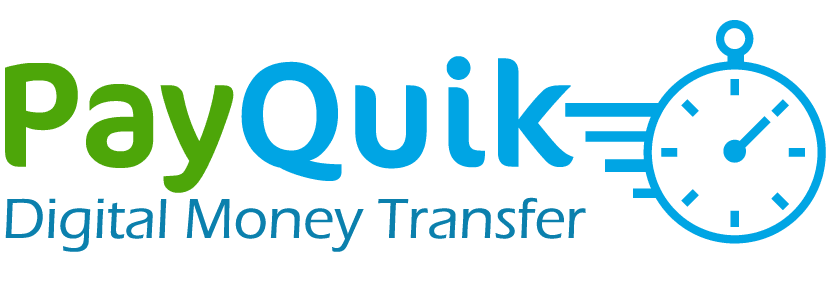How to send money with PayQuik
Our mission is to make it super easy for people to send money online worldwide. Check out the quick guide of how you can send money online with PayQuik.
*For our Somali speaking customers, we have a dedicated page with tutorial videos in Somali language.
Click here
Sign up for free
Start by filling out a simple form with some key information which will allow you to create an account. Once you’ve registered with an account, you’ll need to upload proof of ID (Passport, Driver License, or National ID). ID is needed to comply with international regulations.
Once we’ve verified your account, you’re ready to start sending money!
Send Money
Put the correct details of your recipient (as on his/her ID)
We’ll save your recipient automatically. You only need to put their details once.
Choose from our range of PayOut options
(dependent on country)
Mobile Wallet, Bank Account or Cash Pickup.
Choose the amount you’re sending
We show you how much your recipient will get along with the exchange rate and fees. All stated up front to provide transparency.
Review and Send
Double check everything! Make sure all details are correct such as names, amount, delivering mode, bank account and mobile number. Pay using your debit card and you’re done!
Finish
We will send to you an SMS or WhatsApp message when your money has arrived.
Sending Money Made Even Better With Our App
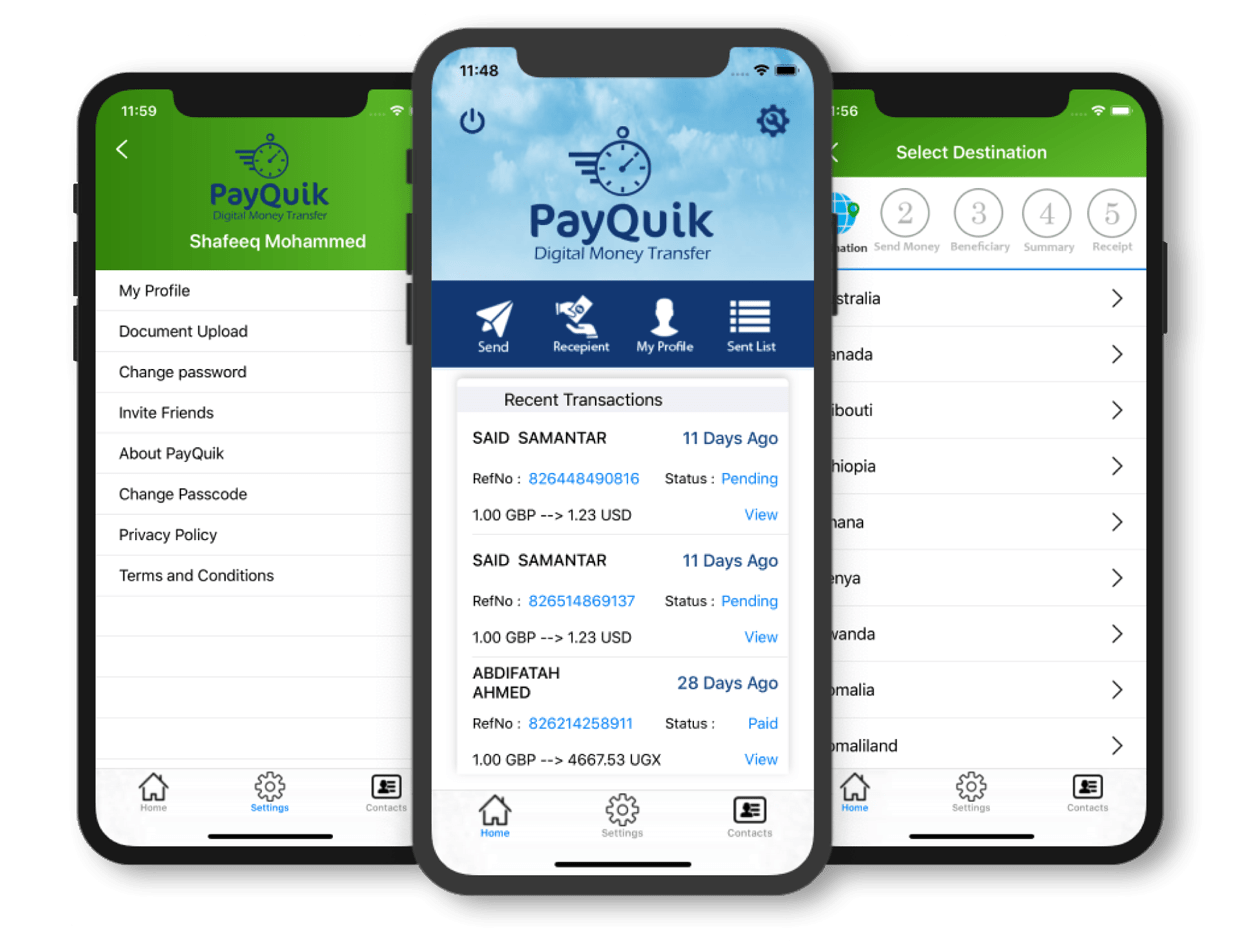
Download our Android/iOS app today and make the whole process of sending money online even easier.
- Email and push notifications helping you track your transaction
- Save details of regular beneficiaries
- Easy-to-use app enables users to make money transfers in just a few taps!

Secure
- Advanced privacy and data encryption technology
- We partner with world-leading payment providers, so your money arrives safely every time
- Track your transactions – always know where your money is with status updates